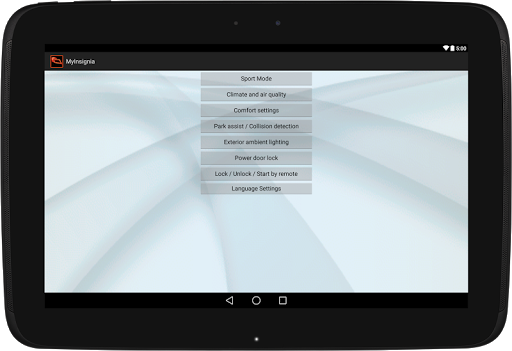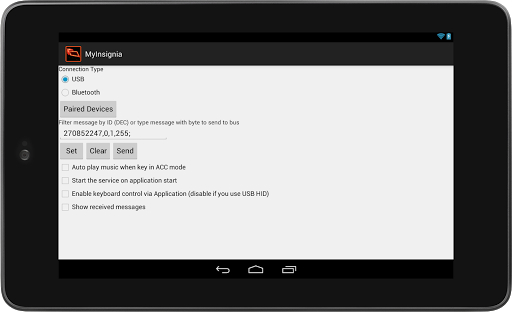DEMO VERSION!!
Please be informed that the application designed for screens > 6"
feel free to contact with me on any questions
Use this application to continue control your car system settings via android. Useful if you have changed your car head unit to DIY android OS (carpc).
supported car platforms:
1. Opel Insignia/Astra J/Meriva B and all others starting from 2008+
Not tested:
2. Chevrolet Cruze/Orlando/Malibu/Camaro
the following features are supported:
1. Full car configuration (sport, language, doors, light etc)
2. Displaying car parking information (front, rear)
3. Shows ambient temperature, current gear, fuel level on percent, transmission oil temp, coolant temp.
4. Switching background color based on automatic light sensor info (night, day)
5. Support controlling brightness level thru internal light level button and vise versa (control light level thru android)
6. When the key removed from key-holder , screen turning to off (simulating pressing power button), when inserted back - screen turning on .
7. When application running first time (at startup or after killing) - simulating pressing to play button. Default media player will be play music
8. When key on level 0 (no acc level) automatically pressing pause button on media player, when key level not 0, then playing music will be resumed.
9. Possible to show all messages which going to android via settings menu. Also support filtering messages by id (set button) and sending back to car (send button)
You can request new features via mail or comments! Will glad receive feedbacks from you!
To use application just send canId and byte thru serial/bluetooth interface of Arduino or others with the following format:
canID,byte0,byte1,byte2,....byte7,
Serial baud rate should be 9600b/s.
or as example you can use following code:
Serial.print(canID, DEC);
for (int i = 0; i < 8; i++) {
Serial.print(",");
Serial.print(canByte[i]);
}
Serial.println(",");
The Application is communicate with the car also thru Serial/Bluetooth interface. Received format same as for sending,except end symbol, here i'm using dot and comma on end of line.
canID,byte0,byte1,byte2,....byte7;
you can parse this text thru below code:
if (Serial.available() > 0)
{
ch = Serial.read(); // Read a Byte
if (ch != ',' && ch != ';')
{
str += ch;
}
else if (ch == ',' || ch == ';')
{
long intVal = str.toInt();
if (index == 0)
{
id = intVal;
index++;
str = "";
}
else
{
byData[index - 1] = intVal;
index++;
str = "";
//delay(200);
}
}
if (index == 9 || ch == ';')
{
if (can_send_29bit_message(id, sizeof(byData), byData))
{
Serial.println("suceeded");
}
else
{
Serial.println("failed");
}
index = 0;
id = 0;
memset(byData, 0, sizeof(byData));
}
}